How to Apply a Gift Card on Impala
-
Welcome to Impala Shopping! Enjoy a simple and secure online shopping experience. Follow these easy steps to apply your gift card and make the most of your purchases:
-
1Proceed to Checkout. Once you’ve added your desired items to your cart, click on the shopping cart icon and select "Proceed to Checkout."
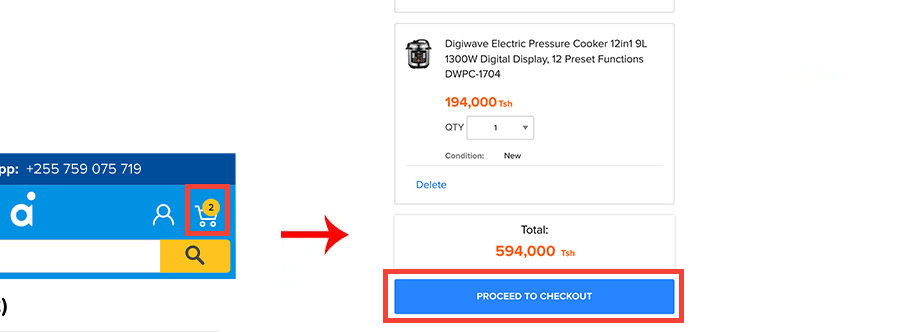
-
2Add Delivery Address. Provide us with the delivery details by adding your address. Ensure accuracy to guarantee a smooth delivery process. We currently offer delivery services within Tanzania. Once everything looks good, click "Save and Continue".
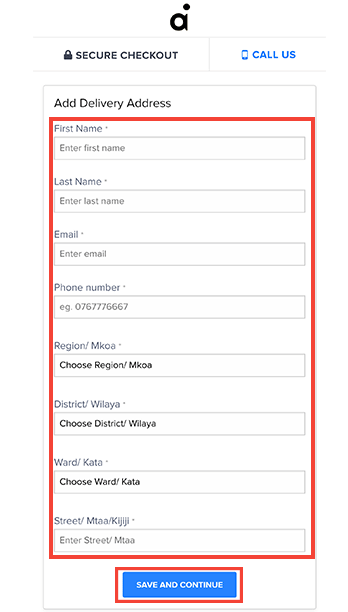
-
3Locate the Gift Card or Coupon Code Field. Scroll down to find the input field labeled "Gift Card or Coupon Code" on the checkout page.
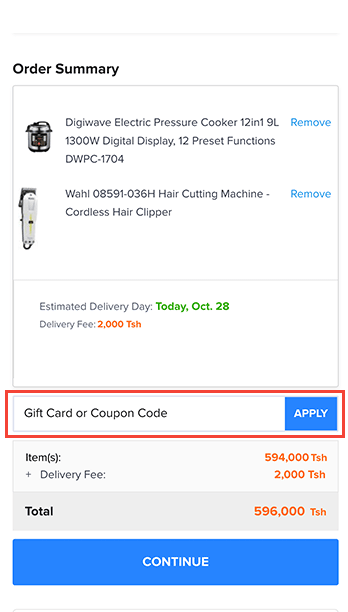
-
4Enter Your Gift Card Code. Carefully type in your gift card code. Remember, gift card codes are case sensitive, so enter the letters exactly as they appear.
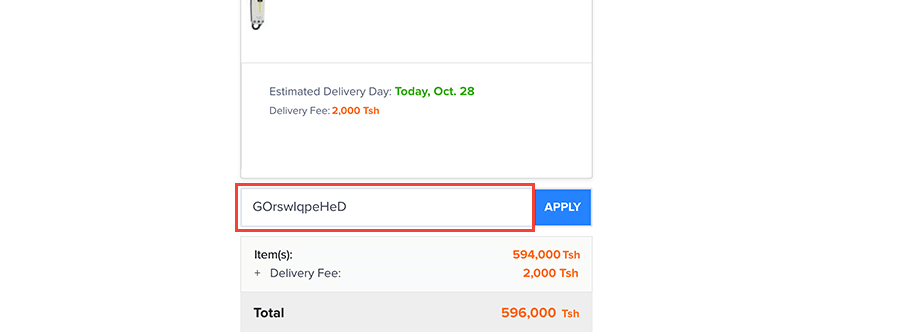
-
5Click “Apply”. After entering your gift card code, click the "Apply" button to process it and see the discount reflected in your total.
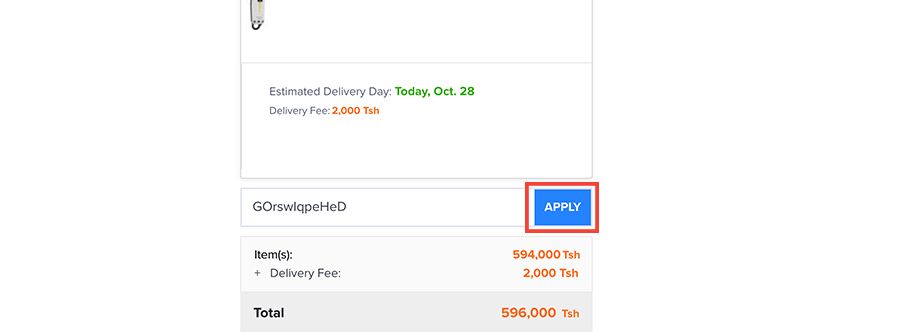
-
6Confirm Discount. Ensure your gift card has been successfully applied by checking the updated order total.
-
7Complete Your Purchase. Once everything looks good and your gift card is applied, continue with the remaining payment information to finalize your order.
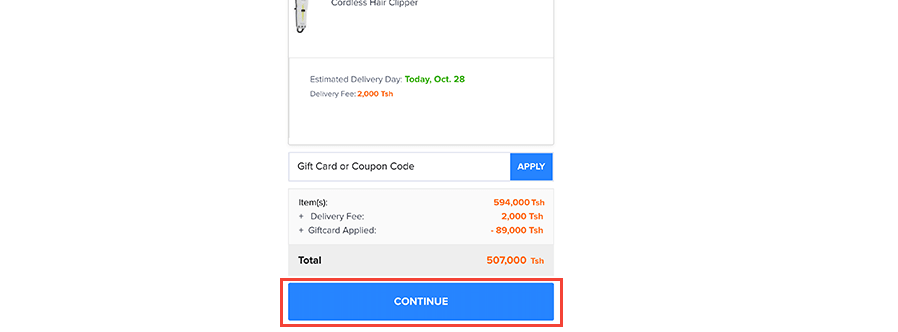
-
Q: Can I use multiple gift cards for one purchase?
A:Absolutely, you can enter multiple gift card codes at checkout in the designated field to use them all together. -
Q:Do gift cards have an expiration date?
A:Yes, Impala gift cards usually remain valid for one year from the date of purchase. -
Q:Are there any restrictions on what I can buy with a gift card?
A:Gift cards can be used for most items on Impala, but some products or services may have restrictions. Please check Impala's terms and conditions for more information. -
Q:What if my purchase is more than the value of the gift card?
A: If your total exceeds the balance on your gift card, you can cover the remaining amount using other payment options during the checkout process. -
Start shopping today and experience the convenience of online shopping in Tanzania with Impala shopping.
If you have any questions or need further assistance, please don't hesitate to reach out to our support team at +255759075719 or email us at [email protected]
FAQs Related To Redeem Impala Gift Card
Account
About Impala Shopping
Address
Impala shopping
Mezzanine Floor, No 6 Zanaki Street,
Dar es salaam, Tanzania
Email: [email protected]
Phone: +255 759 075 719
100% secure payments guaranteed by







© 2021–2026 Impala Shopping. All rights reserved.
